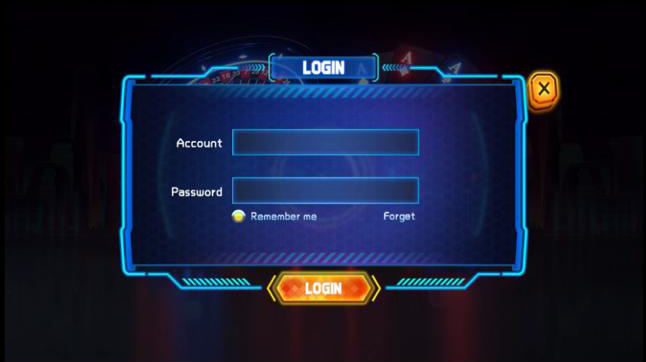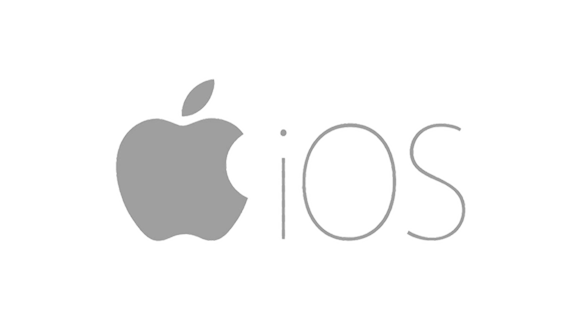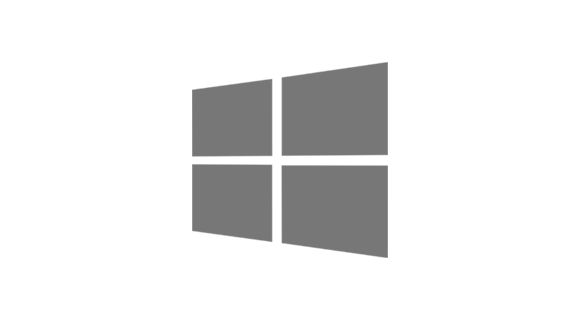ANDROID INSTALLATION
Step 1
Go to this link and download the app:
http://orionstars.vip:8580/index.html
or scan the QR Code with your camera app. No need to take a picture, just hold the camera up to the QR Code.
*Make sure you do not use Google Chrome. Use the standard browser for Android*

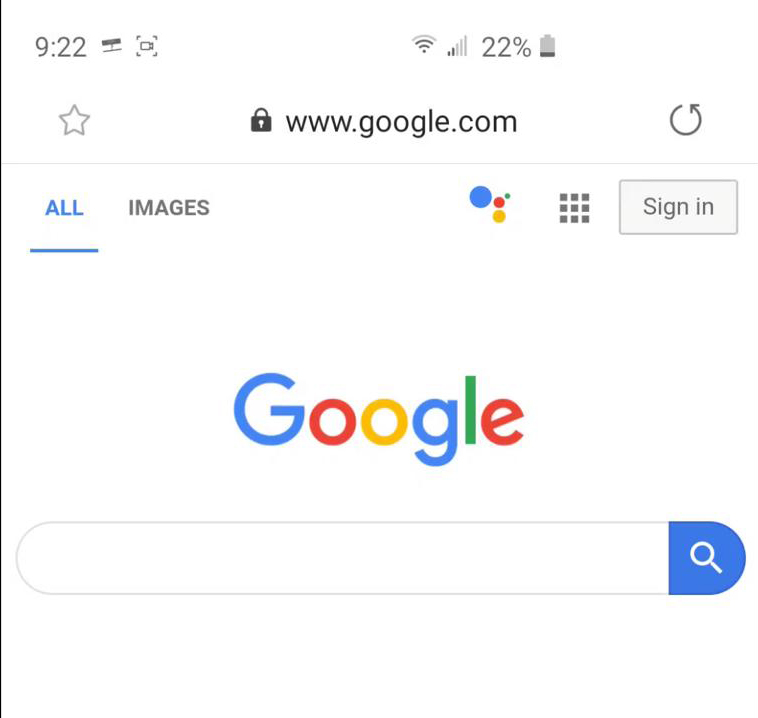
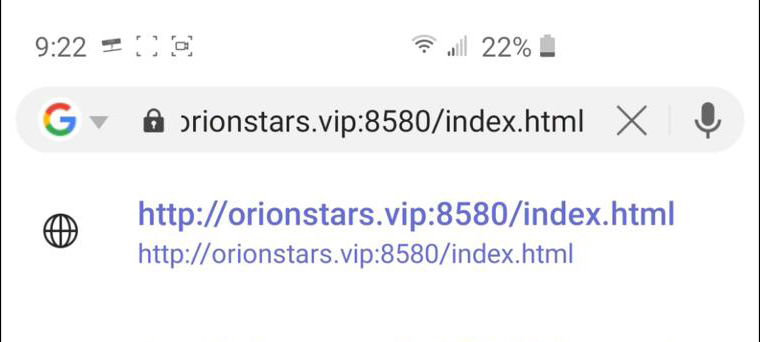
Step 2
On the website, click on “Download”.
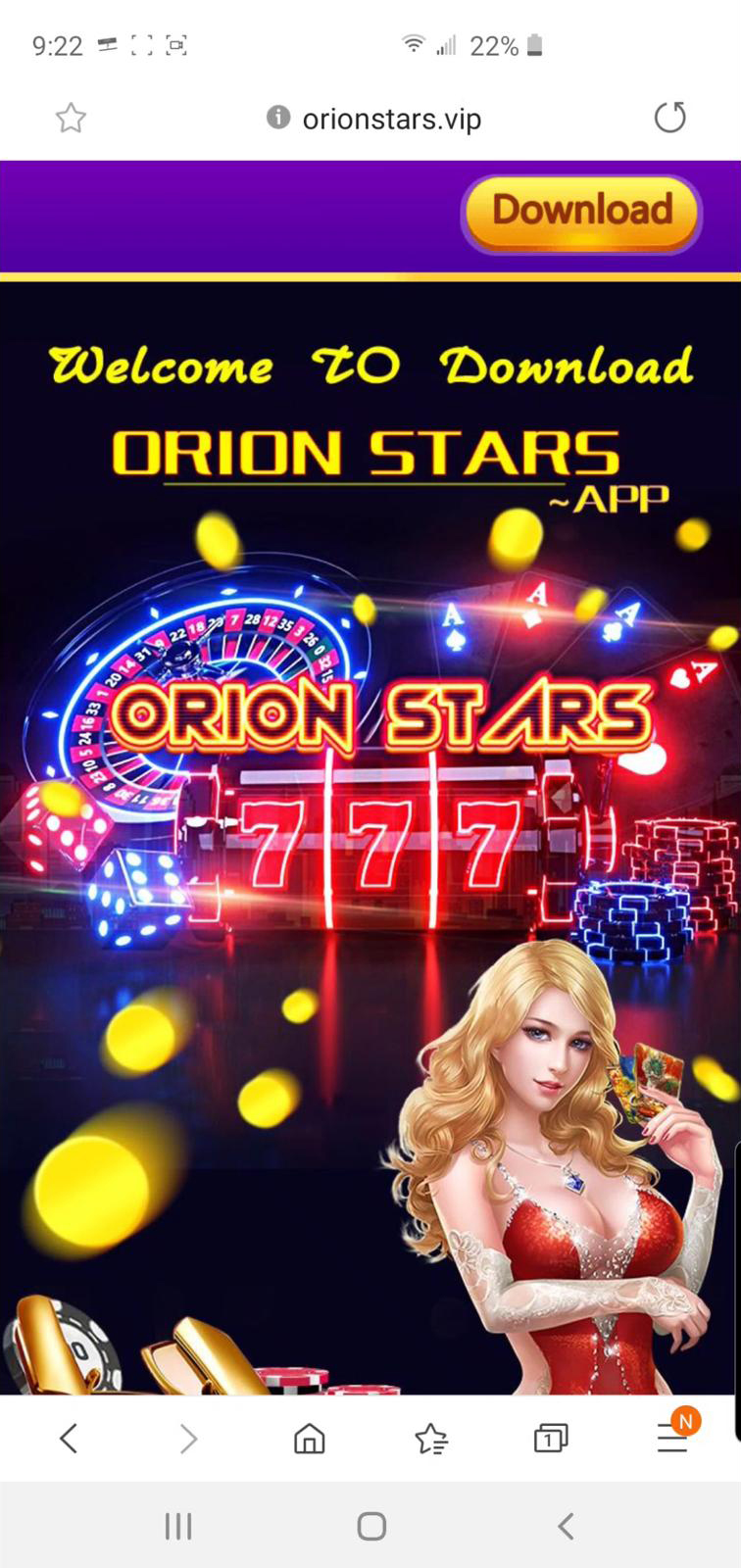
Step 3
Your device will ask if you want to download the .apk because it can harm your device. It will not. Click on “Download”.
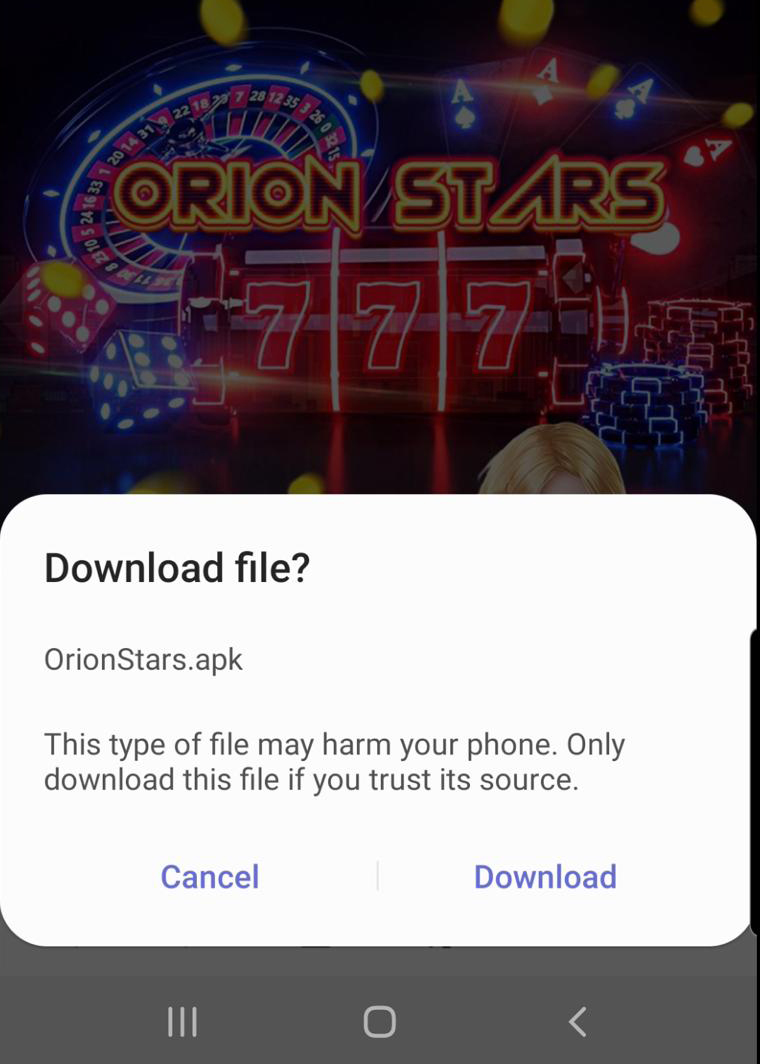
Step 4
Next, you device will ask if you want to download again with the file size. Click on “Download”.
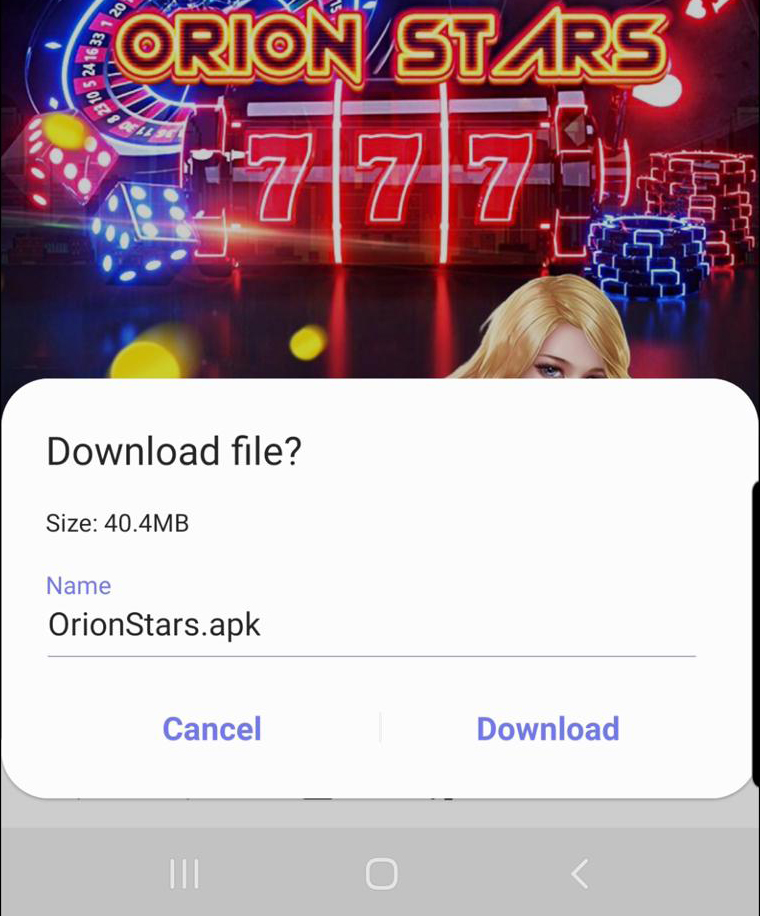
Step 5
Android will ask if you want to install unknown apps. “Allow from this source” needs to be selected on. If it does not ask you this, you might have manually do this.Go into your settings > security > install unknown apps and turn it on.
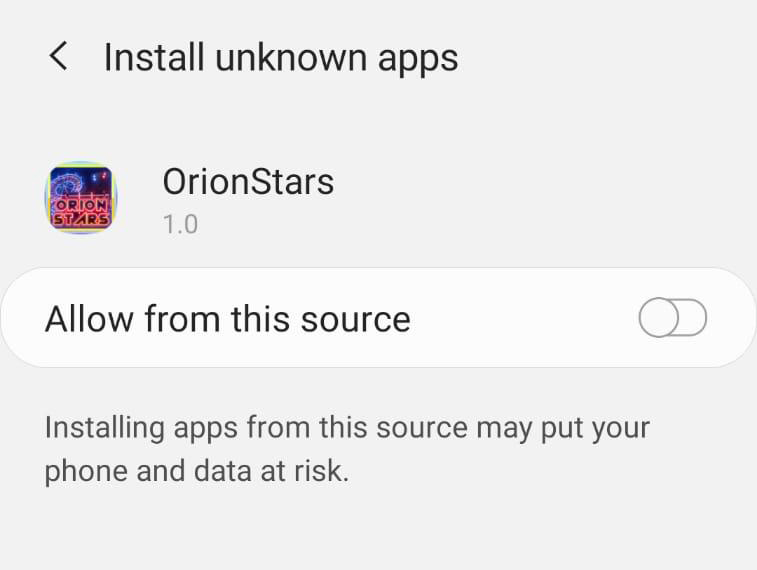
Step 6
After the file has downloaded, the web browser will give you the option to “Open file”. Remember, Google Chrome will not have this option. You must use the standard Android browser.
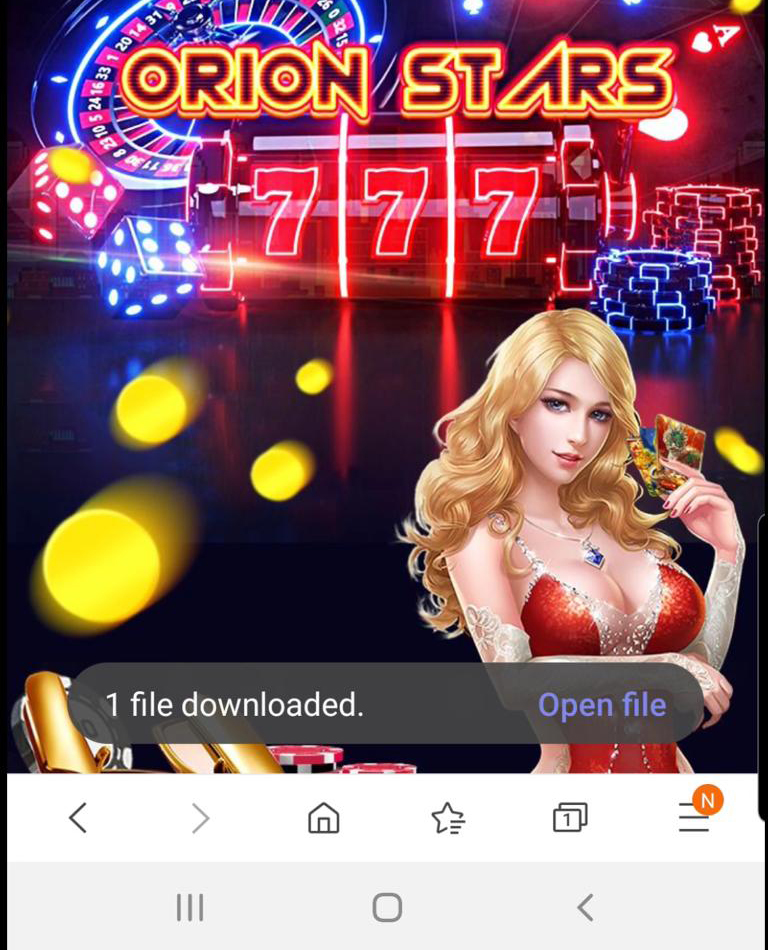
Step 7
It will ask if you want to install this application. Click on “Install”.
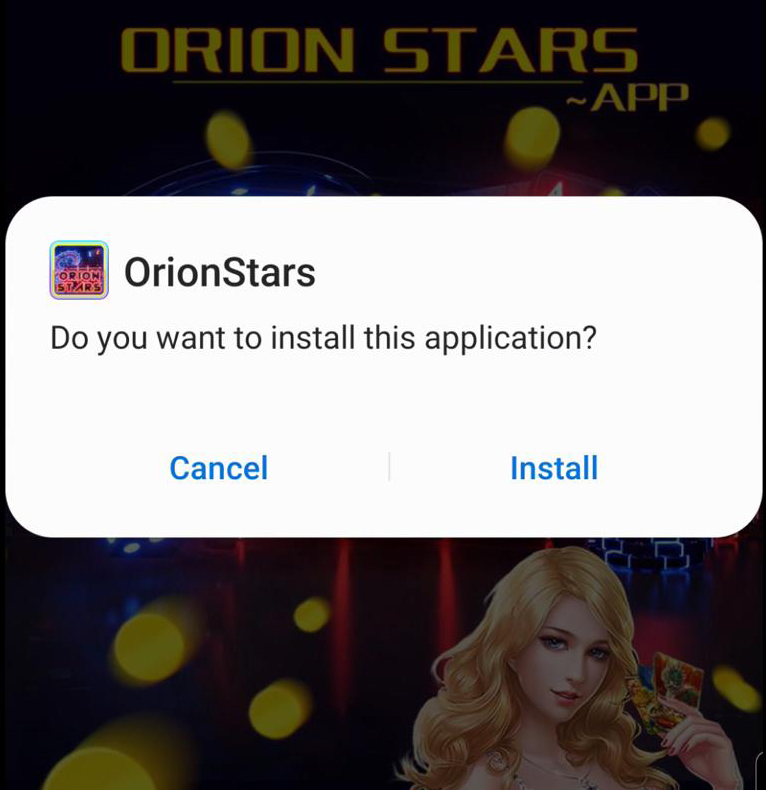
Step 8
The app will now be installed and an icon for it will be on your home screen. Click on “Open”.
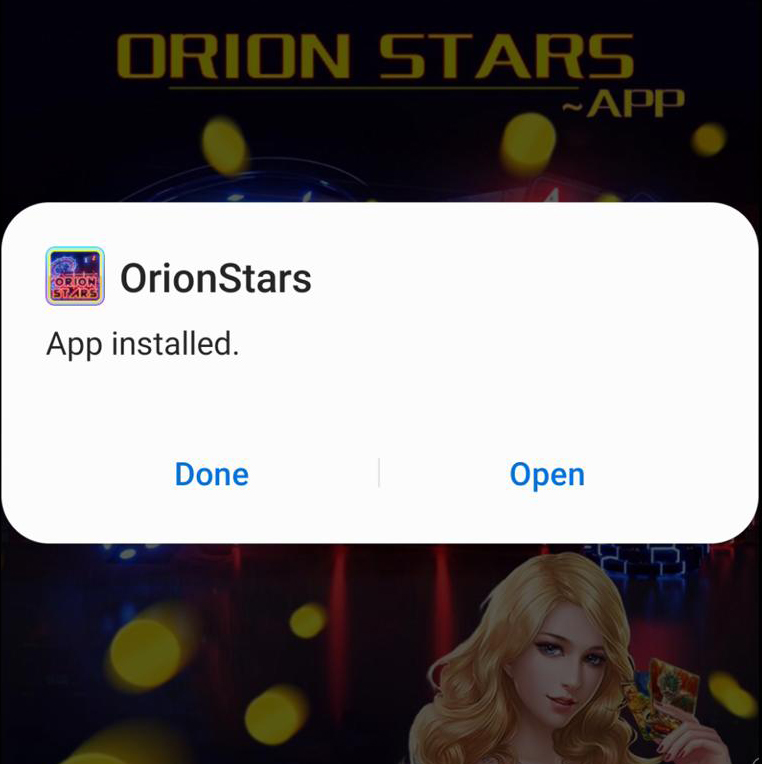
Step 9
If you want the app to manage your incoming calls so that it does not interrupt your game, select “Allow”. Otherwise, select “Deny”.
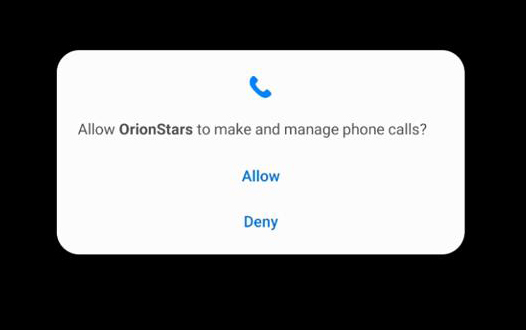
Step 10
Now the app will load.
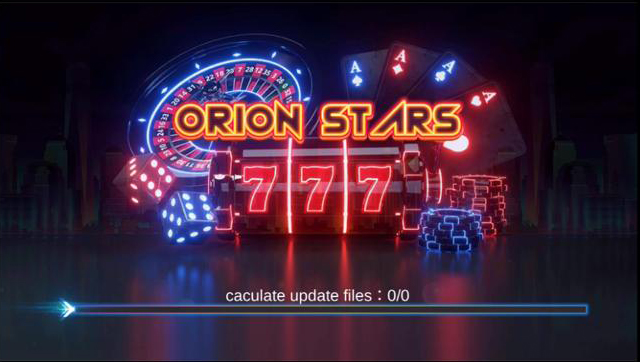
Step 11
Now you can log in and play!